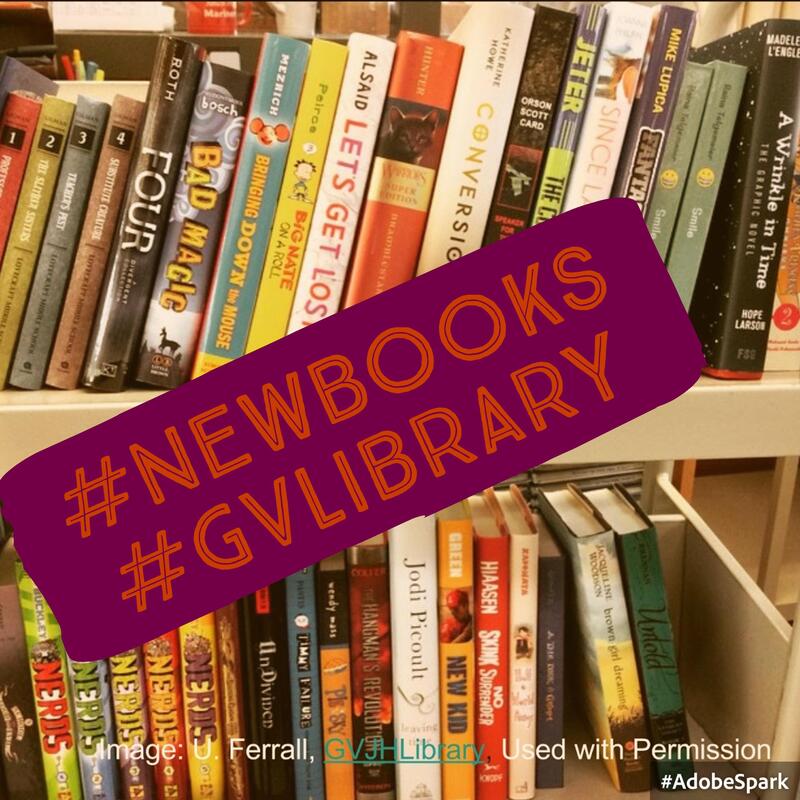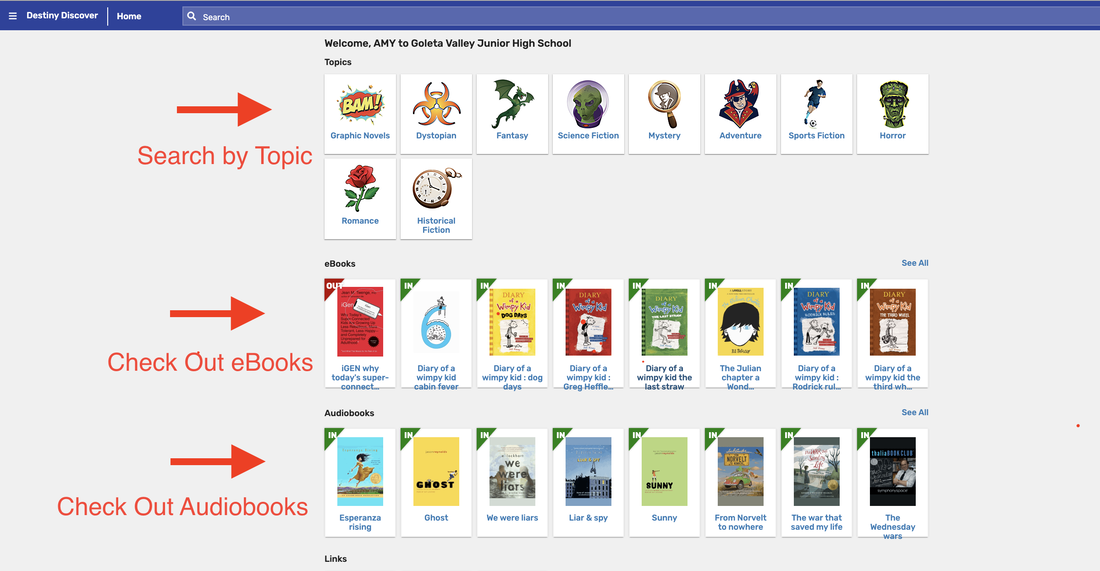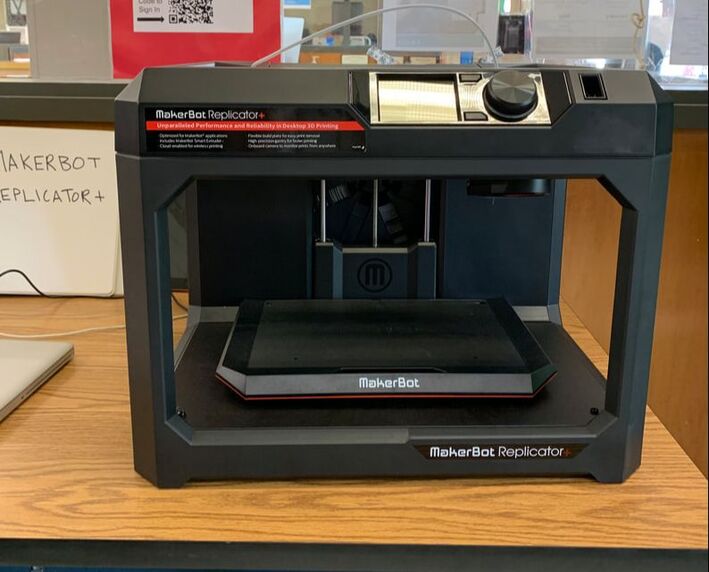|
GVJH Library Updates
As you prepare for the new school year, you may be wondering, what's new in the GV Library? Here is a short list of what you will find when we open our doors this fall. 1) Browse the new book display on the front library table. Can't find what you are looking for? Request the book you want on the Book Request Form. Don't forget that ebooks and audiobooks are available via the Library Catalog. You can also search by topics like horror, graphic novels, romance, and more. How to Log In to the Library Catalog (Students Only) Username: student ID number Password: 6-digit birthdate (ex. Sept. 5, 2006 = 090506). 2) Have you seen the 3D printer in the GV Library Makerspace? Join Maker Monday at lunch or after school to see the Makerbot Replicator+ 3D printer in action. Click the link to our 3D Printer Policy to find out how to make your own 3D Projects. Listen to the daily bulletin or visit the library to find out when we will hold 3D printing workshops in the Library Makerspace. 3) Create a Professional-Quality Video in the Multimedia Corner of the Library Makerspace. Thanks to the generosity of the PTSA, we were able to add a green screen, professional lighting, a ring light, an iPad stand, a digital microphone and more. The equipment is available for class projects or individual use in the GV Library Makerspace. We also have a Mac computer for digital projects. New! Do you know you can use green screen with iMovie on your iPad? This is a new feature of the latest update. To find out more about how to use green screen with your iPad, click this link: How to Edit Green Screen Video with iMovie on Your iPad or iPhone 4) Lavalier Mics Available for Checkout
Are you making a video with sound? Chances are you need a microphone to enhance the quality of your voice and to cut down on background noise. The library has lavalier mics available for checkout by class or for for individual students (1 night only for students, but you can renew if no one else needs one). Comments are closed.
|
Quick Links
|