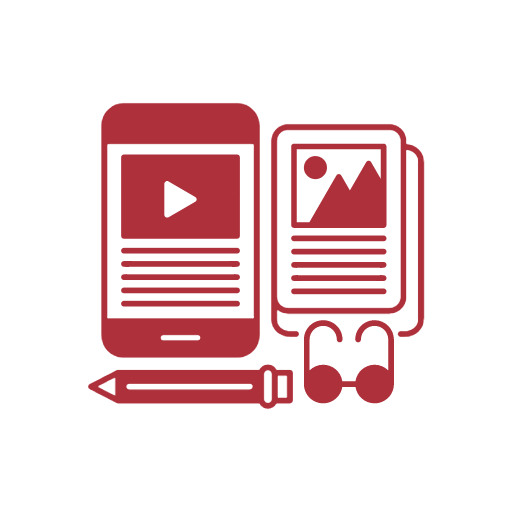Are you looking for a good book? Even though the physical library is closed, there are many options available for eBooks and audiobooks. If you have trouble finding a way to access eBooks and audio books, email me at amcmmillan@sbunified or call/text my Google Voice number: 805.272.079
The GV Library Catalog, Destiny Discover, has a limited amount eBooks and audio books. Even though we don't have a lot, the books we do own are very good. To check out eBooks and audiobooks, click the link to log in to Destiny Discover.
- How to Login: Username = student ID# / Password = 6-digit student birthdate (MMDDYY [ ex. May 1, 20007 is 050107])
- Click the link for a video tutorial on How to Access eBooks and Audiobooks on Destiny Discover
Goleta Valley Public Library Library Card or eCard |
|
Use your Goleta Valley Public Library Card to access eBooks and audio books on the Libby or Hoopla apps. Scroll down for tutorials on the apps.
- If you do not have a Goleta Valley Pubic Library Card, click the link to Sign Up for an eCard.
- For more information, go to eBooks, Audiobooks, Comics and More!
- Use your Student Success Card from the Santa Barbara Public Library to access eBooks and audio books on the Libby and Hoopla apps. Scroll down for tutorials on the apps.
- The Student Success library card is not a physical card—the library card number is tied to a student's ID number: 21447000+student ID number. Anytime a PIN is required to access a library resource, it will be the last four digits of the parent or guardian's primary phone number.
- NOTE: Parents or guardians needed to opt in to the Student Success Card during registration at the beginning of the year. If you are not sure about whether you have a Student Success Card, click How Do I Know if I Have a Student Success Card?
- If you are having trouble with your Student Success Card, call the Santa Barbara Public Library (805) 962-7653 or text (805) 764-4542.
In response to the COVID-19, Audible has released free audio books. Click the links to browse the selection and download books to your device:
- Audiobooks for Tweens (Ages 11 - 13)
- Audibooks for Teens (Ages 13 and Up)
How to Use Libby and Hoopla Apps (with Public Library Card or Student Success Card)
Once you have your Student Success library card, temporary eCard, or regular library card, download the following Public Library apps from Self Service: HOOPLA and LIBBY.
HOOPLA streams audiobooks, ebooks, graphic novels, movies, television shows, and music. It is recommended to use a personal email when signing up for Hoopla. Be aware you can borrow 10 titles a month on Hoopla. VIDEO TUTORIAL: How to Use Hoopla
LIBBY has thousands of eBooks and audiobooks available for checkout. VIDEO TUTORIAL: How to Use Libby